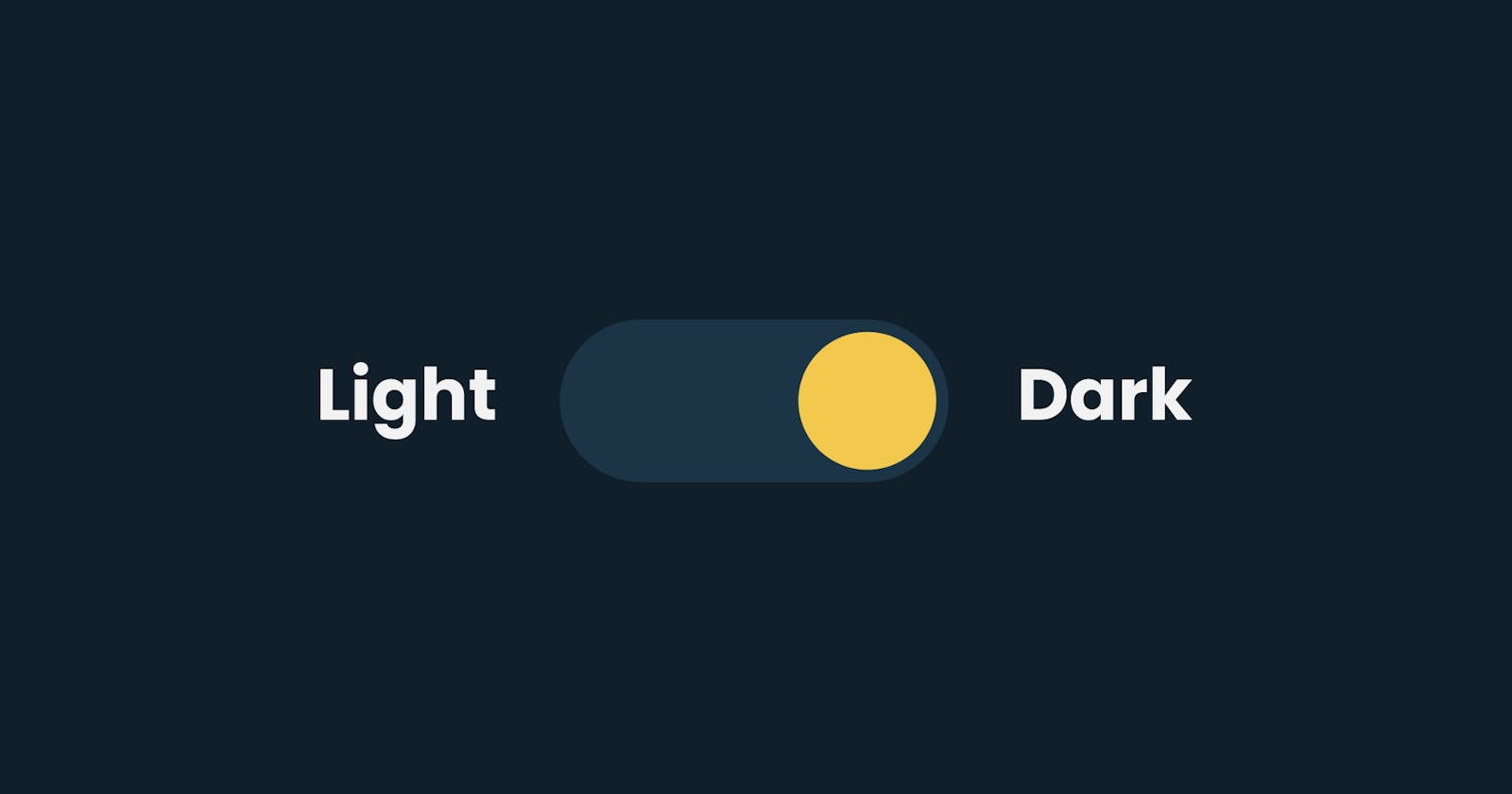The easiest way to implement dark mode in your website or portfolio apps is by using CSS variables. In my portfolio app I relied on CSS variables to switch between dark & light mode.
I implemented this using SCSS as a commonStyle library for my personal portfolio. But a simplified version in CSS would look as below -
/theme.css
body {
/* grey values */
--grey1: #212122; /* darkest */
--grey2: #333333;
--grey3: #828282;
--grey4: #bdbdbd;
--grey5: #e0e0e0;
--grey6: #f2f2f2;
--grey7: white; /* lightest */
--red: #eb5757;
/* banner colors */
--orange: #f2994a;
--yellow: #f2c94c;
--green: #27ae60;
/* primary & accent color */
--primary-color: var(--red);
--accent-color: var(--orange);
/* use variables to set colors as follows - */
background: var(--grey7);
color: var(--grey1);
}
/* reverse the color values for darkmode*/
body.darkmode {
--grey1: white; /* lightest */
--grey2: #f2f2f2;
--grey3: #e0e0e0;
--grey4: #bdbdbd;
--grey5: #828282;
--grey6: #333333;
--grey7: #212122; /* darkest */
}
The color values will switch as soon as you append darkmode class to the body element.
here is the VS code + color highlight plugin version of the same code -

The only pending part now is to append the darkmode class to the body when you click on the darkmode toggle button. In JS you can use -
function toggleButtonHandler() {
document.body.classList.toggle('darkmode');
}
Thanks !